Best Blu-ray movies converter review:Rip/Convert Blu-ray movies to H.264
Wanna do format conversion from bluray movies to h264, but haven’t found out an available way? With Pavtube bluray Ripper, you needn’t feel headache any more. The bluray to h264 converter is capable of converting bluray disc to h.264 at super high speed with perfect output file quality, which will never cause you any audio and video out of sync issues. The following guide tells how to use the bluray ripper to rip blu-ray movie to H.264 in detailed steps.
Key features of Pavtube bluray movies to h264:
- Rip/convert Blu-ray/DVD to AVI, H.264, MKV, MPG, and more.
- Remove MKB V17, AACS and BD+ encryptions from Blu-ray Discs.
- Guarantee audio and video in sync with fast conversion speed.
- Support selecting audio tracks and subtitles, including forced subs.
- Support “Full Disk Copy” to remain the original structures of Blu-rays.
Step-by-step guide: how to rip blu-ray movie to H.264?
Step 1: Get started
Run Pavtube bluray ripper, and then click “BD/DVD ROM” or “BD/DVD Folder” to load Blu-ray movie files.

Step 2: Select H.264 as output format
To convert bluray disc to h.264, you just need select H.264 as output format. Click on the dropdown menu of “Format”, and then hit “HD Video” option, after that you will see there are h.264 encoded .mp4 format and .mov format, you just need pick one according to your end use of the final files. We choose “H.264 HD Video (*.mp4)” for instance.
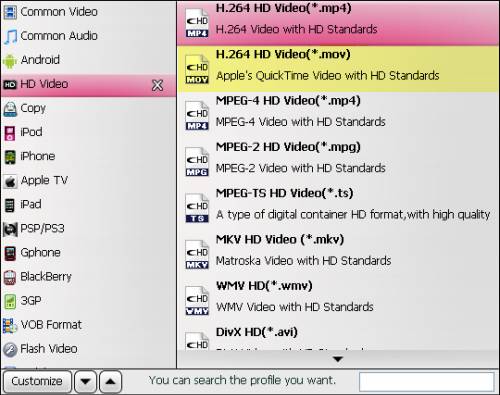
Step 3: Set advanced settings
When using the bluray to h264 converter to convert bluray video to h.264, you are allowed to click “Settings” button to adjust audio and video parameters to customize the quality of the final output h.264 files. The adjustable parameters include aspect ratio, bit rate, frame rate, sample rate and audio channel.
Step 4: Start Blu-ray to H.264 conversion
Once the above mentioned 3 steps are finished, you can click the big button “Convert” to start ripping blu-ray movie to H.264. When the ripping task finished, you can click “Open” button to get the generated h.264 files.Hope this guide abouthow to rip blu-ray movie to H.264 can help you.
